1. Device groups and number of devices
Reconeyez system is installed in device groups consisting of one bridge and up to 8 detectors or sirens. The limitation of 8 devices per one bridge ensures acceptable alarm transmission speed and timely arrival of all Routine check messages and synchronization of all device configuration values from user interface to devices. More than 8 devices per bridge can cause issues with connectivity and alarm/device configuration arrival. All Reconeyez devices in the same device group need to be on the same 2,4 GHz channel (eg. the default channel 22).
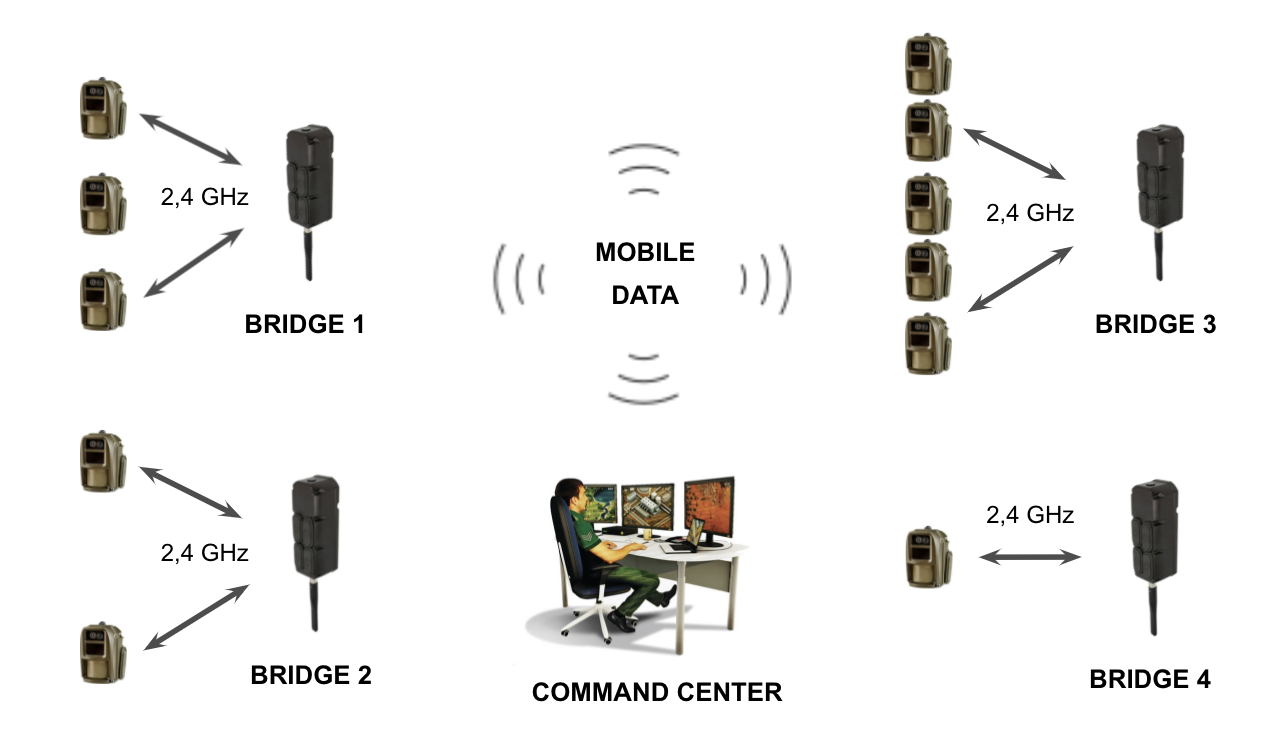
2. Connectivity and correct order of installation
The correct order of installation is that first the bridge is configured via the Reconeyez app and its mobile signal connectivity checked. Installing all devices without verifying that there is adequate mobile signal is not advised. After verifying bridge connectivity to Reconeyez server installer can continue with detector and siren installation. During detector and siren installation installer can verify its connectivity to the bridge by using the Trace function in Reconeyez app. Trace function displays the live 2,4 GHz signal in dBm from each device to the bridge. Final connectivity test before installer leaves the site should involve triggering at least one alarm event from each device and verifying that it arrives into Reconeyez server.
3. Installation distances and direct line of sight
Each detector and siren should have direct line of sight with its bridge as a rule. This will ensure minimal packet loss and fastest alarm event transmission to server. If this is not possible due to buildings or landscape profile, then alarm transfer will be slower and device battery depletion faster. In areas with large concrete building or mountains, it is advised to install several device groups to cover the desired area from all directions so there would be good connectivity between each detector and its bridge.
4. Multiple device groups in the same area
Multiple device groups in the same area or installation site (in 1 km radius) means that device groups must be programmed to use different 2,4 GHz radio channels. Failure to do so will result in detectors communicating with several bridges that they can "hear". This will result in occasional or permanent connectivity problems. To change the 2,4 GHz channel use the Reconeyez app and configure correct 2,4 GHz channels for each device in the app Device configuration menu. Do not forget to change the scanned channel also in the Reconeyez app to find the devices again after their channel is changed.