- 23 Sep 2022
- 3 Minutes à lire
- Impression
- SombreLumière
- PDF
How to avoid nuisance alarms?
- Mis à jour le 23 Sep 2022
- 3 Minutes à lire
- Impression
- SombreLumière
- PDF
Reconeyez system has several built-in tools to minimize the number of nuisance alarms and ensure that all incoming alarms would have maxium informational value. In addition to the obvious tools offered by the Reconeyez cloud - Schedule, Disarm and Tamper sensitivity features, which allow the operator simply to disable detector motion or tamper sensor when authorized people are at the guarded site, the cloud has several powerful automatized features and there are a few good practices for device installation, that help to reduce false alarms.
Object detection algorithm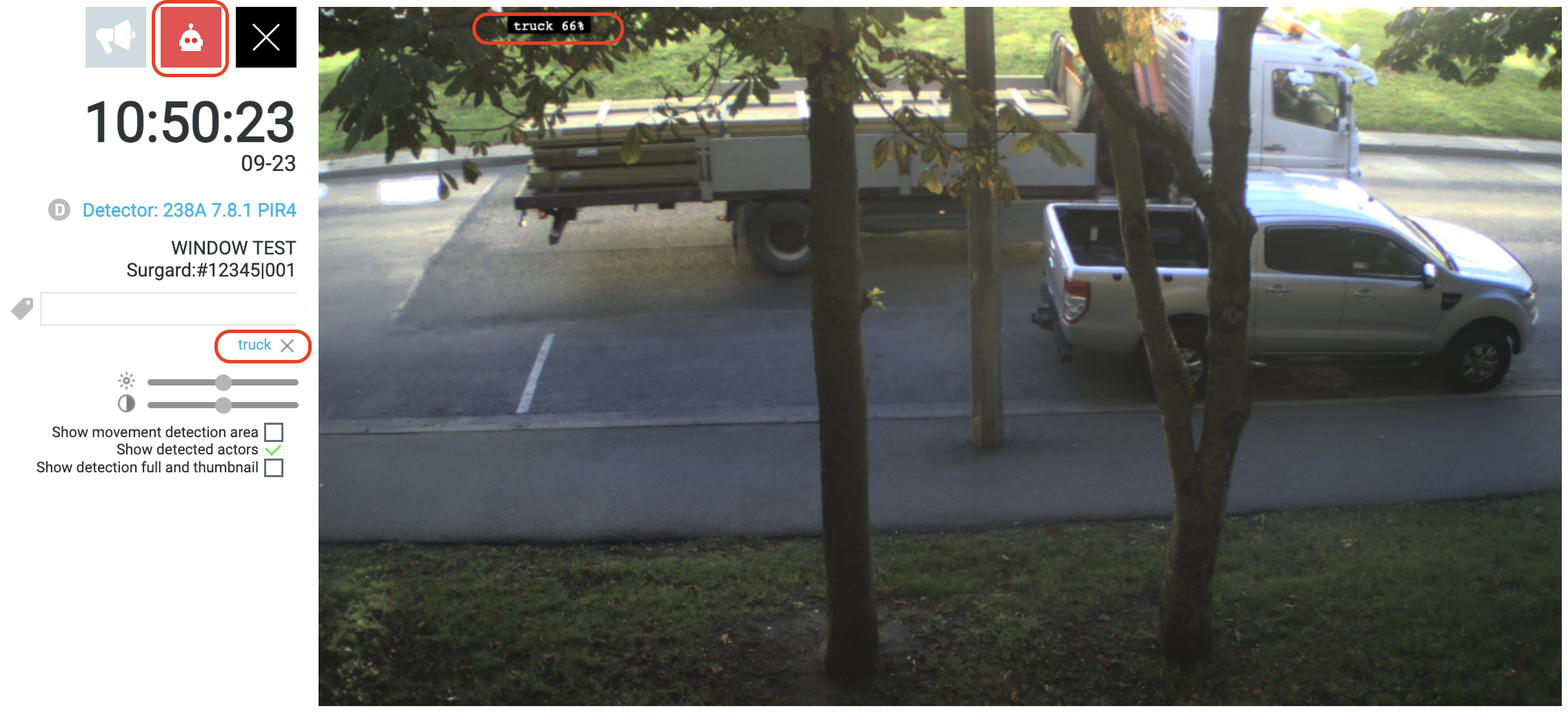
Reconeyez system has a built in algorithm on the server level to filter out nuisance alarms. It is an algorithm that analyzes objects on alarm photos and gives the detected objects labels, eg person, car, truck along with detection probability percentage. If the object on the alarm photo has higher detection probability than configured in the device view, the alarm gets Autoalarm status (red robot icon). Alarms that do not have detected objects on the photo or have objects with lower detection probability than in device configuration, will be dismissed as Autodismissed alarms. This feature allows to filter out only useful Autoalarms and ignore nuisance alarms. User can use the default Autoalarm thresholds (recommended) or configure the threshold for each object on their own in device detailed view.
Adaptive motion sensitivity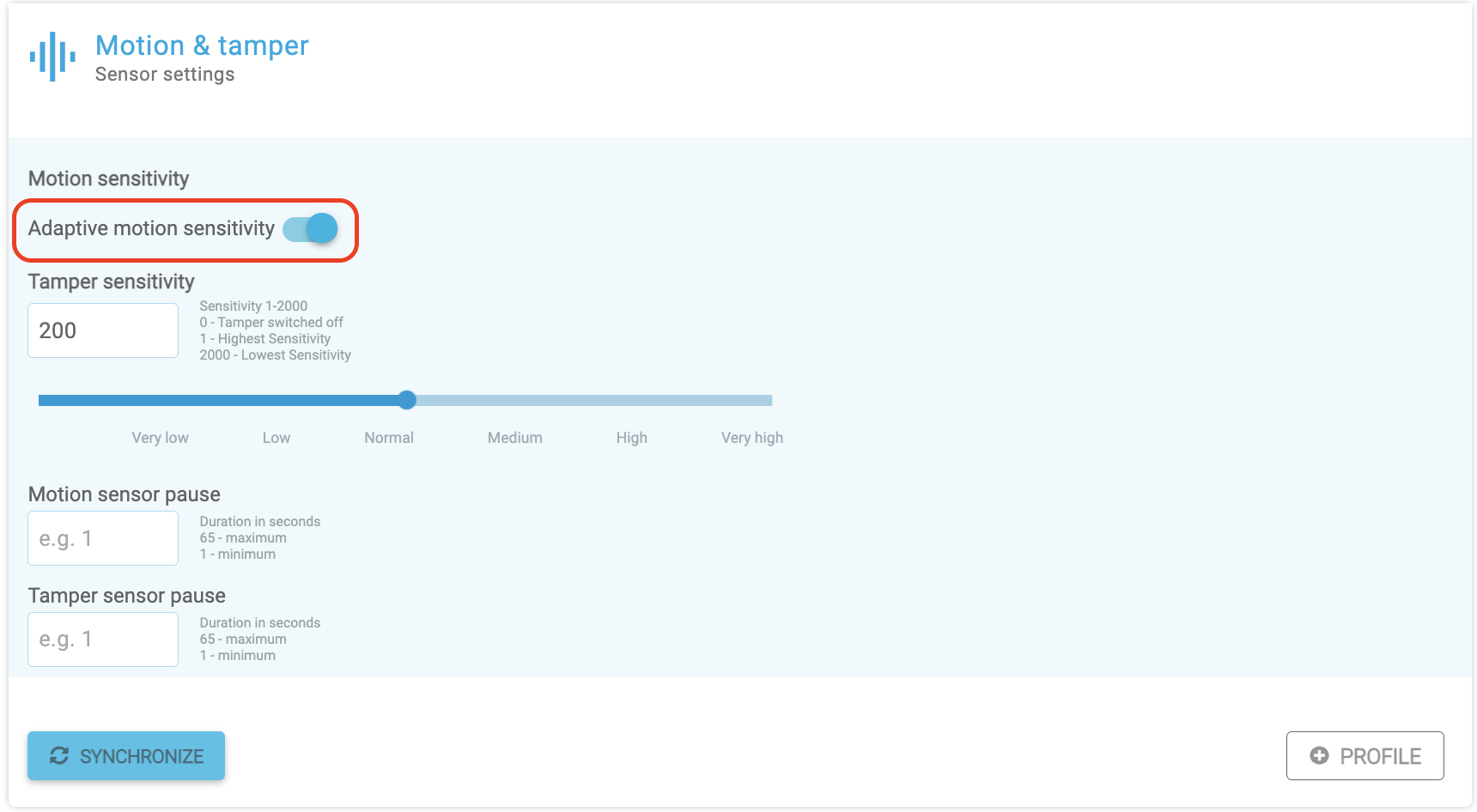
In the device detailed view of Reconeyez cloud, it is possible to configure motion and tamper sensor sensitivity and pause to optimize the number of nuisance alarms. Motion sensor has by default automatic feature Adaptive motion sensitivity which is highly recommended to be left enabled. This algorihtm will measure the number of Autodismissed alarms and in case their number spikes up, it automatically reduces detector motion sensor sensitivity. Once the number of Autodismissed alarms falls again, the algorithm turns motion sensor sensitivity to high again. This way user does not have to manually configure motion sensor and it will have optimal sensitivity - eg. reduced sensitivity during windstorm and default maximum sensitivity when no wind.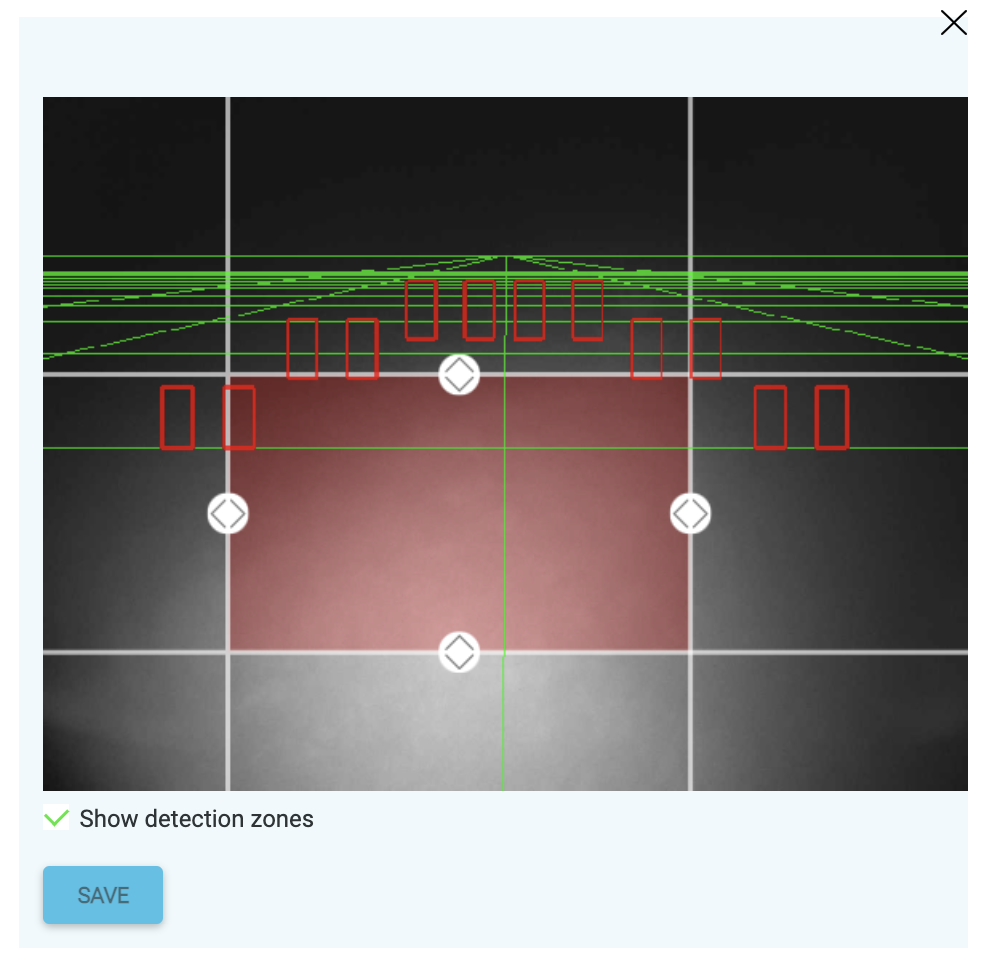
Define alarm area on photo
Device detailed view also allows to define the alarm area on the alarm photo. This feature allows to mark with the red box from which part of the photo Reconeyez user is interested to receive alarms. Alarms, where the detected object is from outside this red box will be ignored as Autodismissed events regardless of object detection probability. This feature allows to ingore parts of detector view area, eg. road with busy traffic, a tree moving at the background etc.
Good installation practices to avoid nuisance alarms
- Check blind area straight under the detector for moving objects that are not visible on the alarm photo (eg. plastic bag, installation zipper, tree branch etc),
- Check that the 30 meter motion sensor area is not covering constant movement areas, eg. a busy street in the background
- Check for humidity inside detector - motion sensor short-circuit due to humidity inside enclosure usually results in non-stop motion alarms with wet weather. Installer can prevent this by making sure batteries are fastened correctly with both rubber seals in place and checking Reconeyez devices for physical damage during installation.
- Check if nuisance alarms happen only during windy weather - indicates external movement in the environment as cause. Check if the received alarms are tamper or motion alarms - this indicates if detector itself is moving or something is moving in front of the detector.
- When monitoring an area with busy movement, use Motion sensor pause parameter to configure a pause after each alarm trigger in seconds. This will allow to limit the maximum number of alarms per minute in busy areas.
- Check that during installation all tall plants that can move in wind are cut down from front of the detector. The closer the potentially moving object, the more likely it is to trigger motion alarms in case of wind.
- Use corridor lense detector when covering a narrow area next to busy road,
- Compare adjacent alarm photos do see what is triggering the motion sensor - still photos are not displaying source of movement.

