Reconeyez app - no SMS upon login
- 19 Sep 2023
- 1 Minute to read
- Print
- DarkLight
- PDF
Reconeyez app - no SMS upon login
- Updated on 19 Sep 2023
- 1 Minute to read
- Print
- DarkLight
- PDF
Article summary
Did you find this summary helpful?
Thank you for your feedback!
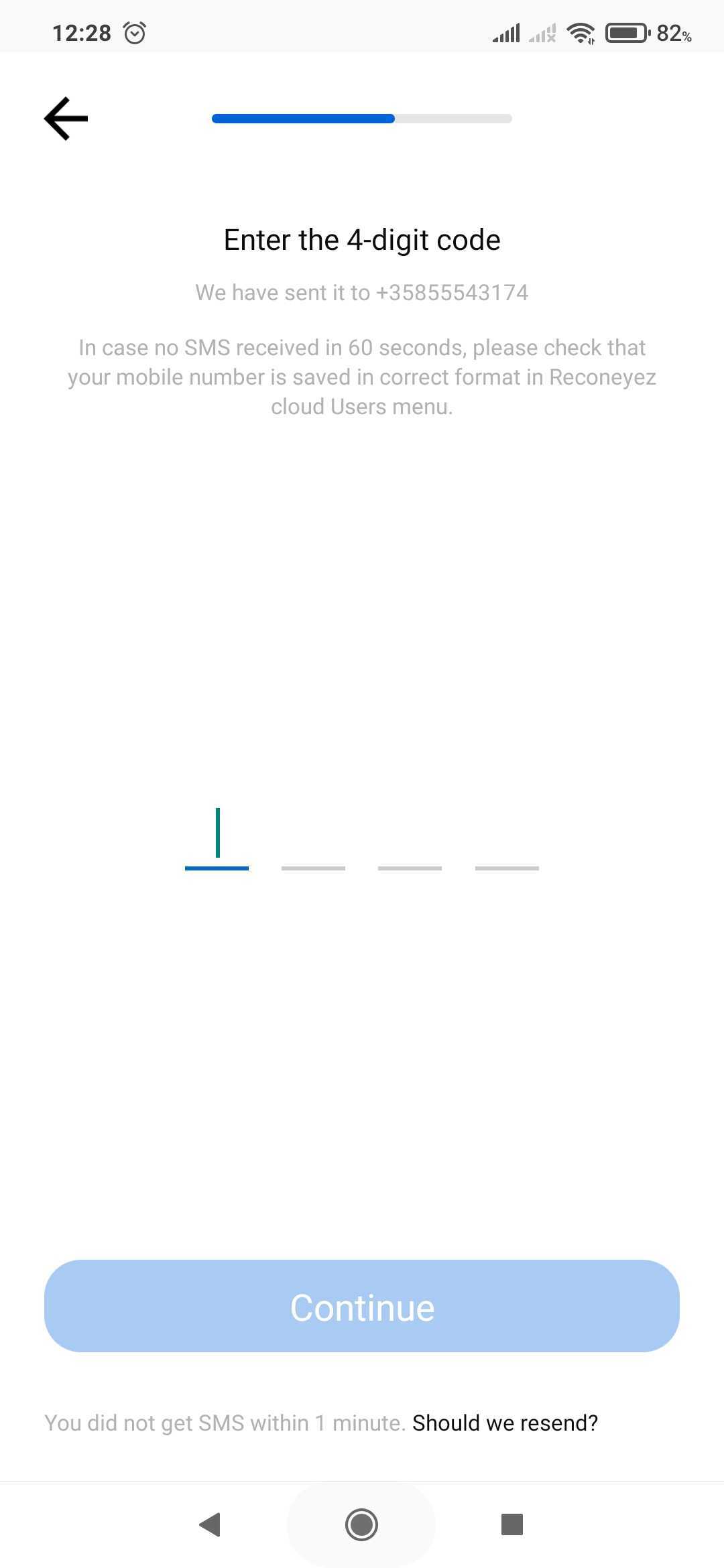 If you are not receiving the SMS verification code sent to your phone number linked with your account to authenticate your mobile phone number in theReconeyez App, please check the following.
If you are not receiving the SMS verification code sent to your phone number linked with your account to authenticate your mobile phone number in theReconeyez App, please check the following.
- The phone number may be incorrect. Verify that you have entered the correct phone number.
- The country code chosen may be incorrect.Verify that you have entered the correct country code/prefix.
- Make sure thatReconeyez app on your device is the latest version. You can check if an update app version has been put up by opening theReconeyez app download page in the app store (Google Play or Apple store).
- Check that the number inserted after the country prefix is without the 0 at the beginning, and that the same number is saved in the user profile on the Reconeyez cloud Users menu.
- Reboot of the mobile device helps in some cases.
- You may have a poor network connection. The SMS message sent by the server may be delayed due to factors such as poor network signal reception or unavailability of the carrier's network.
Was this article helpful?

