- 09 Nov 2023
- 1 Minute to read
- Print
- DarkLight
- PDF
Notifications menu
- Updated on 09 Nov 2023
- 1 Minute to read
- Print
- DarkLight
- PDF
.png) The new Reconeyez cloud Notifications menu allows to receive different status notifications (like connection lost, arm/disarm, excessive triggering, and battery low) to be received as desktop notifications or email notifications. The Notifications menu is situated on the right side of the upper menu bar. Clicking on All notifications will open the cloud view of all notifications. Clicking on the Notification Preferences allows to configure which status notifications the user wishes to receive.
The new Reconeyez cloud Notifications menu allows to receive different status notifications (like connection lost, arm/disarm, excessive triggering, and battery low) to be received as desktop notifications or email notifications. The Notifications menu is situated on the right side of the upper menu bar. Clicking on All notifications will open the cloud view of all notifications. Clicking on the Notification Preferences allows to configure which status notifications the user wishes to receive.
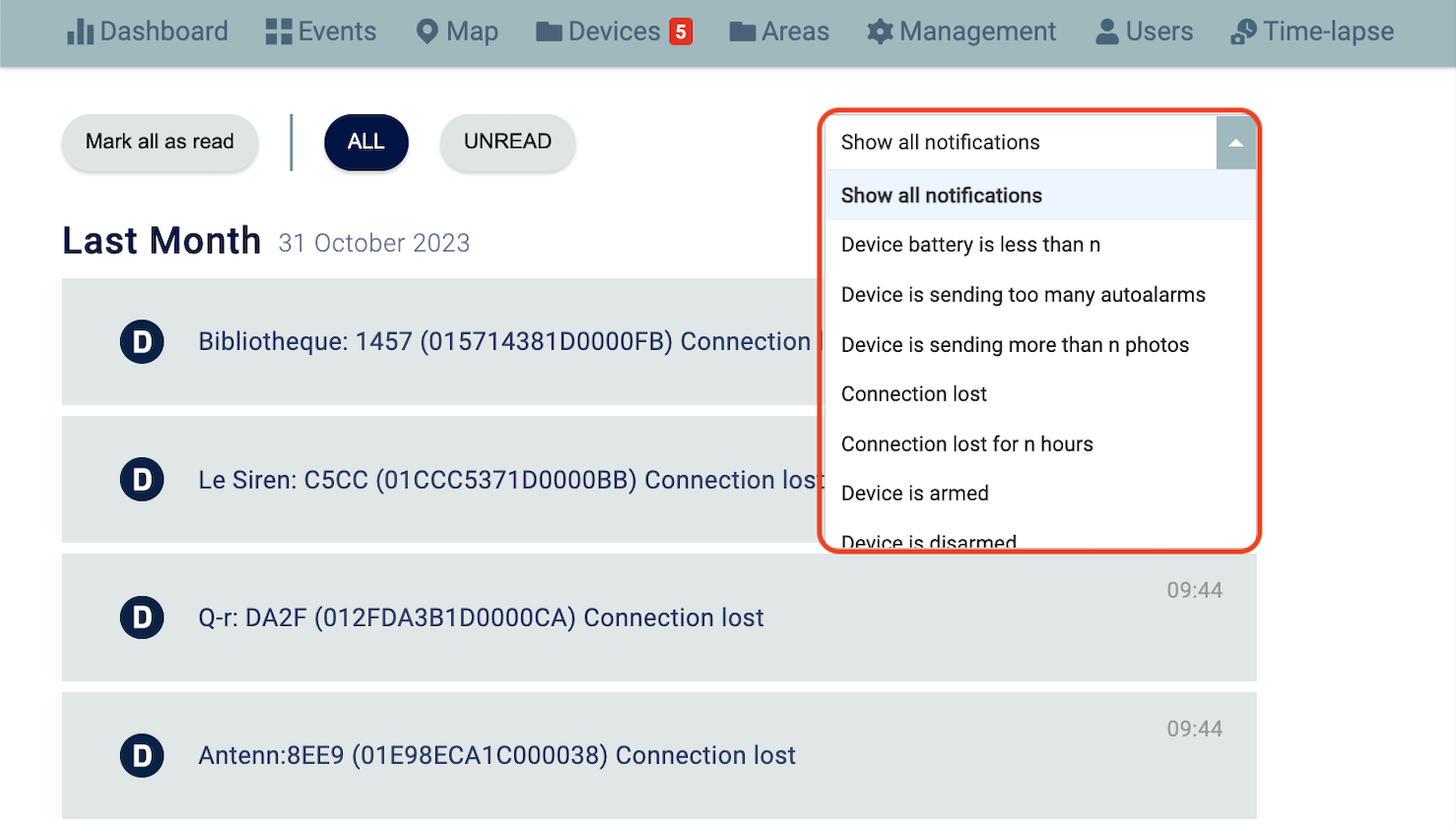
The All notifications menu allows to view all history of ordered notifications,
filter them by notification type as shown on the screenshot, and mark notification as read/unread.
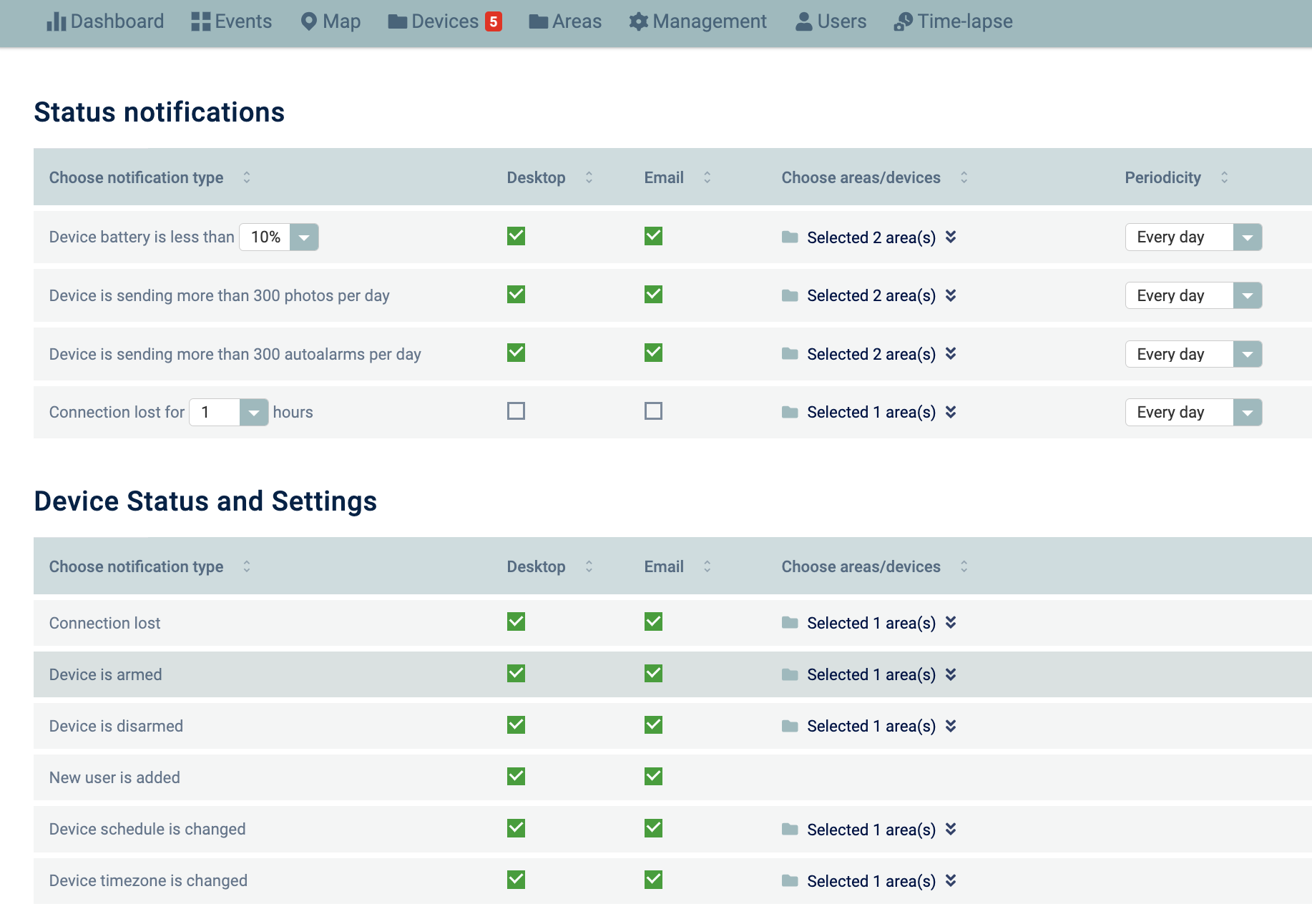
Notification Preferences menu allows to configure, which notifications to receive for which Reconeyez device areas. Also, it allows to choose the delivery method (desktop or email) and configure how often the notifications are repeated (daily/weekly).
The ordered Status notifications arrive once a day/week 09.00 AM according to user's timezone.
The ordered Device Status and Settings notifications arrive immediately after they have occurred.

