- 03 Mar 2023
- 1 Minute to read
- Print
- DarkLight
- PDF
Management menu
- Updated on 03 Mar 2023
- 1 Minute to read
- Print
- DarkLight
- PDF
Management : Dismiss
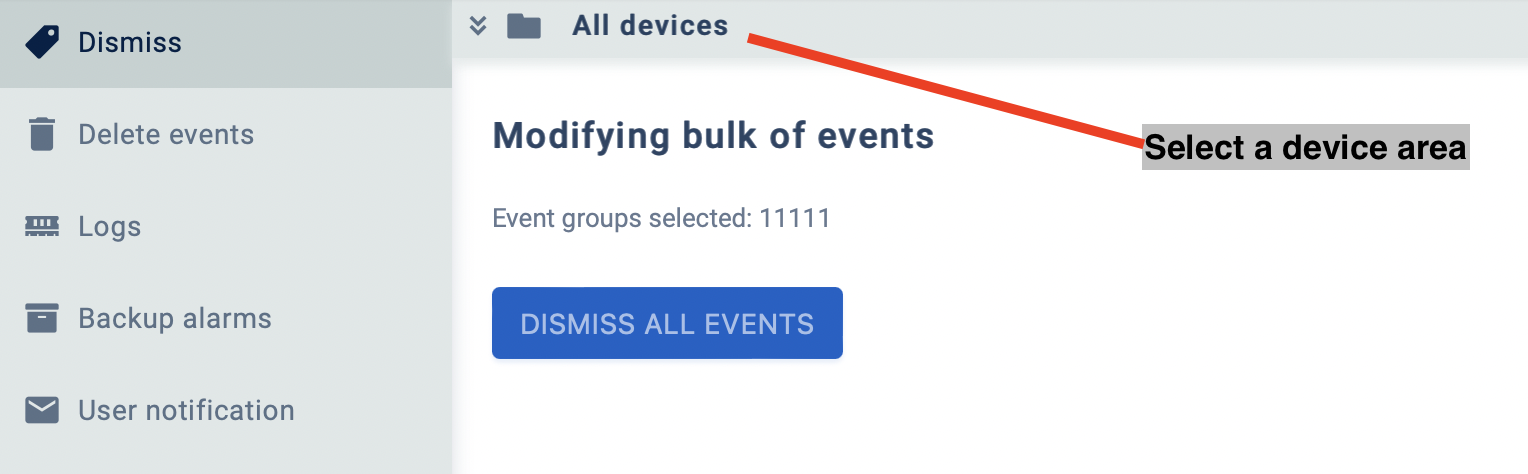 Dismiss All sub-menu under the Management menu allows the administrator/moderators to dismiss all fresh events in bulk. This can be very useful in cases where there have been numerous empty events due to a passing train or storm for example.
Dismiss All sub-menu under the Management menu allows the administrator/moderators to dismiss all fresh events in bulk. This can be very useful in cases where there have been numerous empty events due to a passing train or storm for example.
Management : Delete Events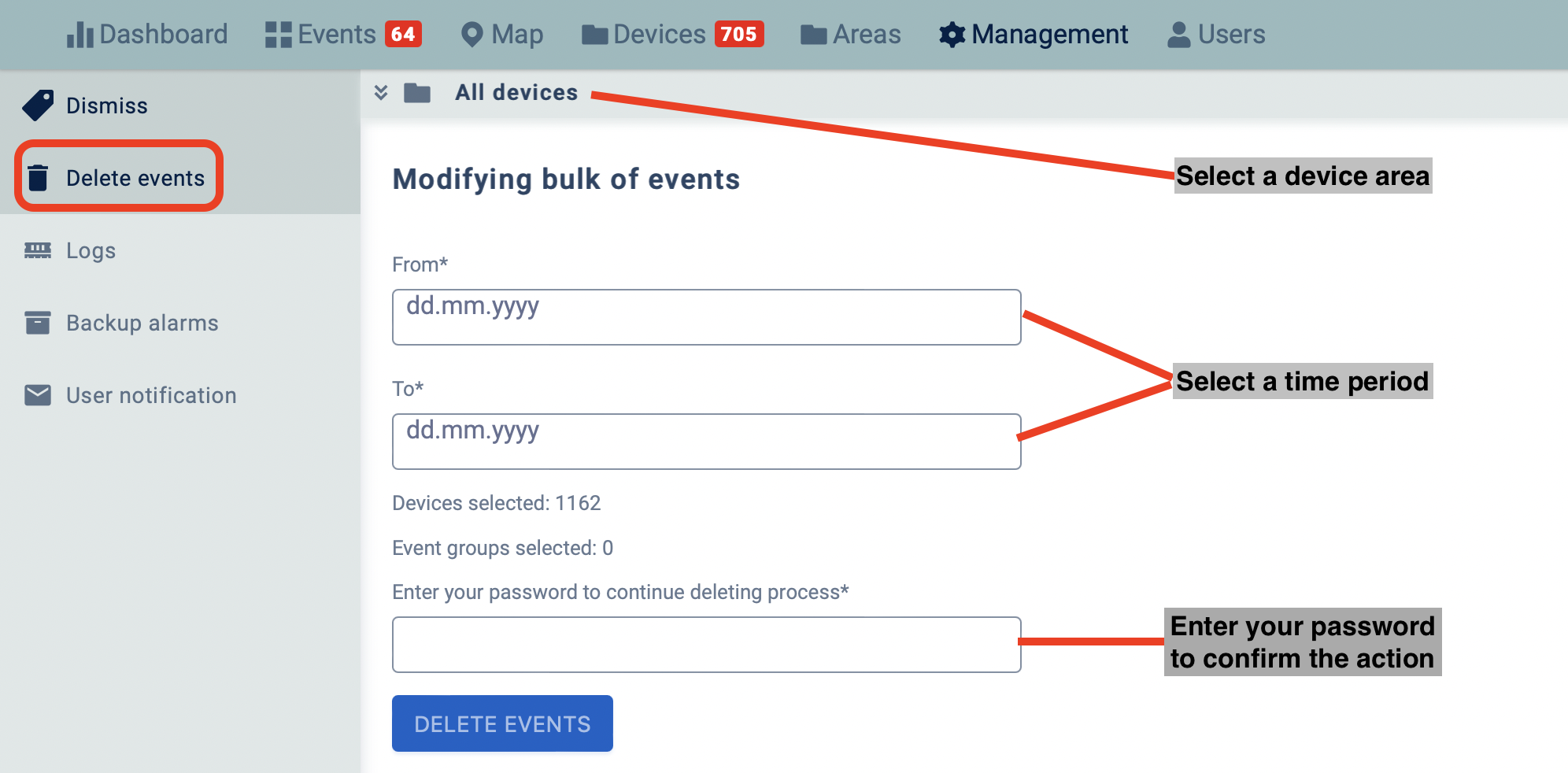
The Delete events menu under Management menu allows to delete a range of events from the Cloud UI.
This can be useful, for example, when there have been many false events (e.g. batteries forgotten to be
removed from the devices during transportation).
Management : Logs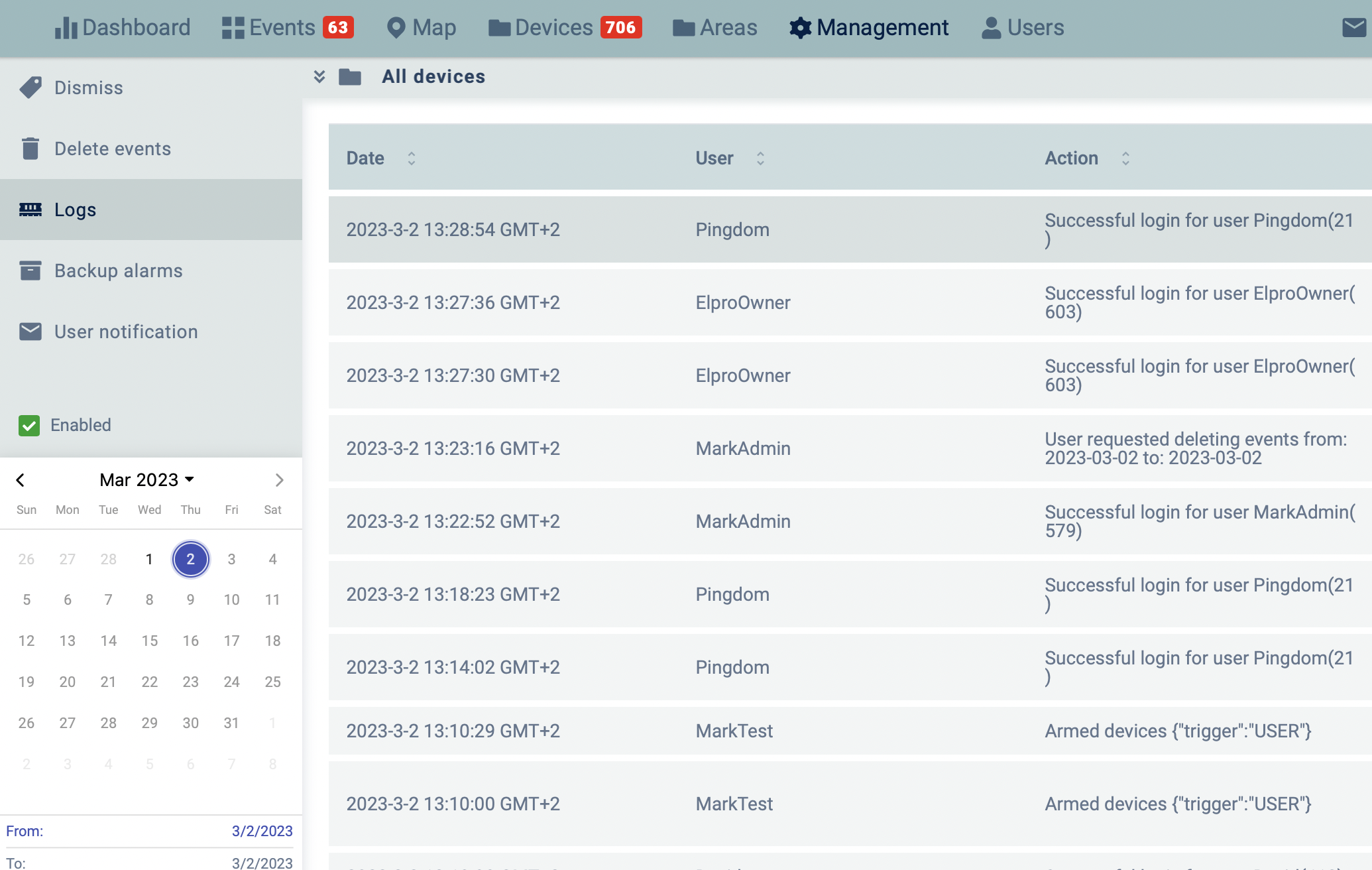
The Logs menu under Management gives the Administrator or Moderator an overview of all user activities –
time, username, types of action, affected devices.
This helps to investigate cases of unauthorised disabling of devices or other tampering with the Reconeyez system.
Management : Backup Alarms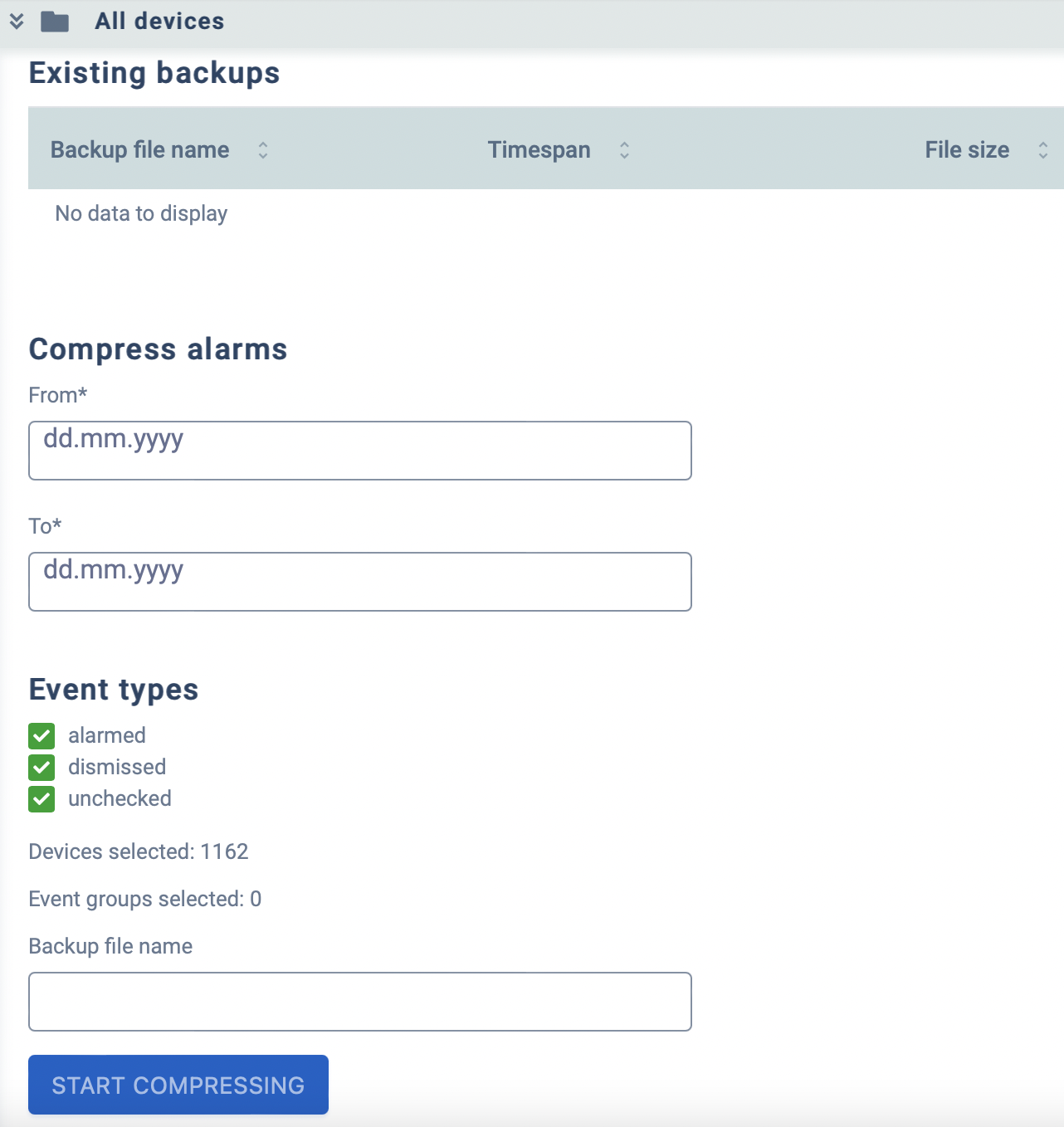
The Backup alarms menu enables to compress and backup the chosen alarms into a zip file.
Choose devices or device areas - choose dates - name the file and press Save. After some minutes you will have the zip file with all alarms.
Backups are useful if e.g. a range of alarm photos needs to be archived or forwarded to third parties.

