- 06 May 2022
- 1 Minute to read
- Print
- DarkLight
- PDF
Changing device certificate
- Updated on 06 May 2022
- 1 Minute to read
- Print
- DarkLight
- PDF
Reconeyez users have who have appropriate user rights can change device certificates if needed.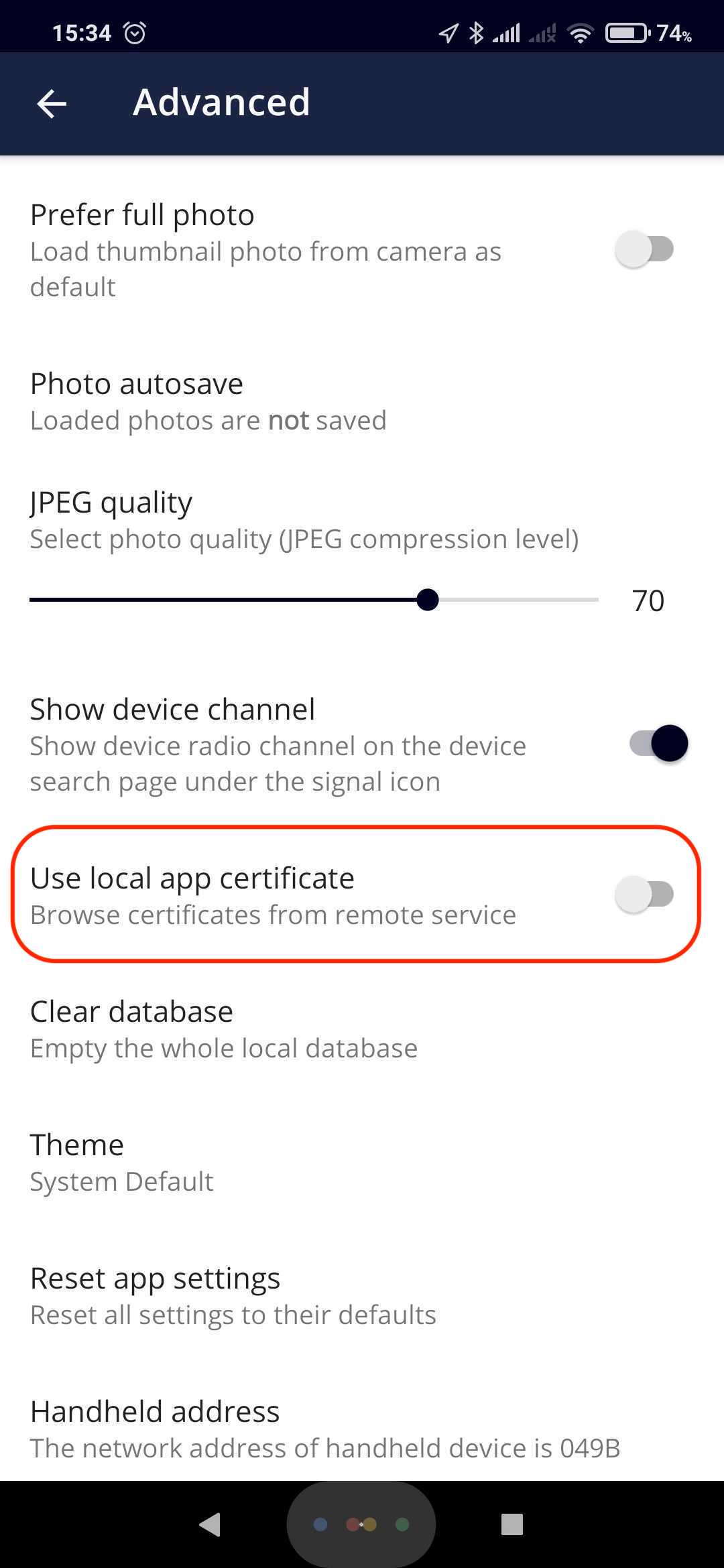
To get access to certificates,please write to support@reconeyez.com, identifying your username and certificate names. Device certificates are changed with Reconeyez app and connector mote. Devices have to powered up, so they show up in the Reconeyez app. Each client should have their own dedicate certificate on their devices to avoid any security issues.
1. Log in with the username that you have requested certificate access to from support team.
2. Before starting it is necessary to go to App settings - Advanced - Use local app certificate and change certificate loading to Browse certificates from remote service. Now certificates are loaded via remote server instead of the physical certificate file in the smartphone.
3. Click on the device you wish to change certificates for. From the upper right menu, choose Upgrade certificate..jpg)
4. Choose the correct Distributor cert - this is the certificate that device had during production. Distributor certificate will always remain the same. For example if device is originally produced for Client_1, then every time user wishes to change this device's certificate, the distributor certificate is Client_1.
5. Choose correct End-user certificate. End-user certificate is the new certificate that you wish to assign the device. For example ifClient_1 has sold the device to Client_2, then end-user certificate will beClient_2. Pressing Change certificate initiates the certificate exchange, which will take 10-20 seconds.
6. After this Client_2 is able to access the device. Users who just need to configure devices (installers) do not have to change theApp settings - Advanced - Use local app certificate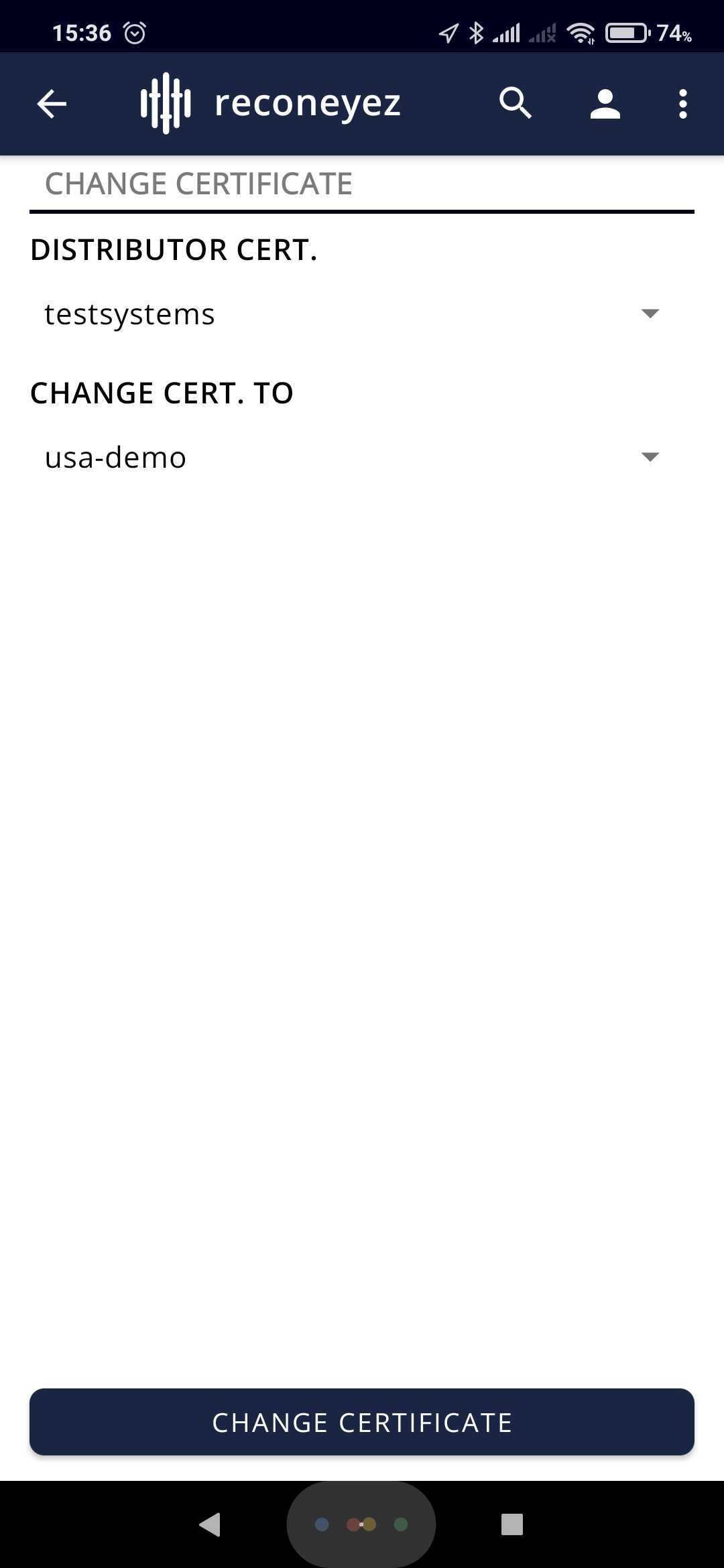 configuration and can load thecertificate from the physcial certificate file loaded on their smartphone memory.
configuration and can load thecertificate from the physcial certificate file loaded on their smartphone memory.

