In the current server version there is a known issue with deleting empty device areas. This is caused by existing back-end logic - each device area has ID number in the database but for technical reasons Inactive folder does not have an area ID number. 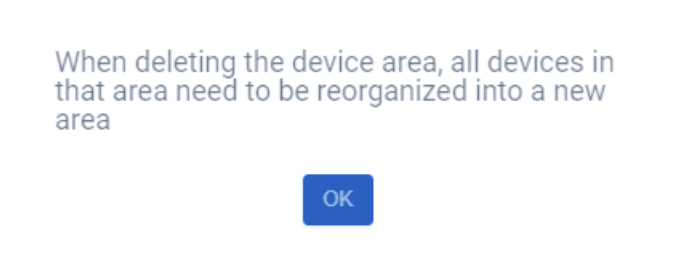 Devices that are moved to Inactive still have the previous device area ID number and that causes the cloud server not to allow deletion of the empty area.
Devices that are moved to Inactive still have the previous device area ID number and that causes the cloud server not to allow deletion of the empty area.
An easy workaround is to assign new group ID to all devices in the Inactive folder :
1) create a new area in Active folder - eg. name it “Offline devices”
2) choose all devices in Inactive folder
3) move the devices to area “Offline devices”
4) now all empty device areas can be deleted, since all devices previously in Inactive folder have new area ID saved in the database