- 27 May 2025
- 1 Minute to read
- Print
- DarkLight
- PDF
Arming and disarming
- Updated on 27 May 2025
- 1 Minute to read
- Print
- DarkLight
- PDF
Reconeyez devices, such as the detector and the siren, can be armed or disarmed. Disarming will disable the primary sensor or function of the Reconeyez device. For detectors, this is the motion sensor, and for sirens, it is the audio alarm. By default, all active deployed Reconeyez devices are in the armed state. There are a few ways to arm or disarm Reconeyez devices.
Arming in the cloud Devices menu
The easiest way to check and change the arming status of your devices is in the Reconeyez cloud Devices menu. The table view offers an overview of the arming status and allows batch-arming of all or some devices in the chosen device area. Simply select the devices and a bottom pop-up menu appears allowing you to arm, disarm or send a schedule to the device. After the user has sent the arm/disarm command to the device(s), the server will use SMS to wake up the appropriate bridge(s) via IAS (Instant Activation Service). This will allow to change device arming status in real-time. However, bridges that use SIM cards that do not support IAS or bridges that have older than 7.7.0 (7.6.1 for 3G bridges) firmware will get the arm/disarm command next time the devices connect to the server with an alarm or Routine check message.
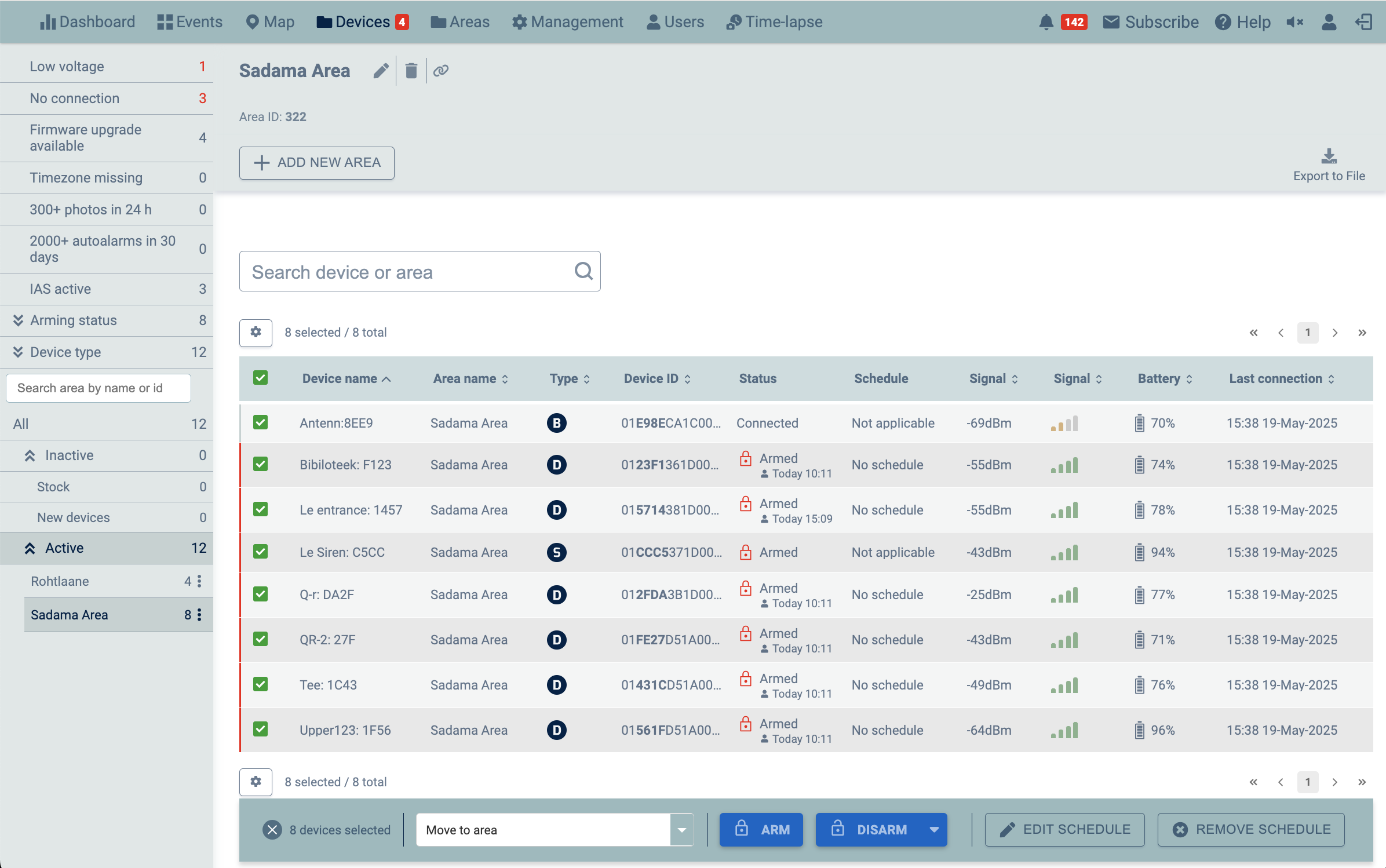
Disarming commands can be sent both as permanent or temporary, the latter allowing devices to rearm themselves after a period chosen by the user. Disarming logic also states that if a detector has a saved schedule, then the disarmed state lasts only until the next schedule arming time takes over. To overwrite even the saved schedule, the disarm button dropdown in the table view allows to disarm with No time limit. Please use this feature with caution, as the devices will remain disarmed regardless of the active schedule.
Arming in the Reconeyez app
It is also possible to arm and disarm the devices using the Reconeyez app. The only difference is that the arming commands apply to the whole device area instead of the more flexible device-based arming that the Reconeyez cloud platform offers.
Another difference is that the Reconeyez app does not change the arming status of sirens, whereas the cloud allows you to do both - to arm the device area with the sirens or exclude them.

